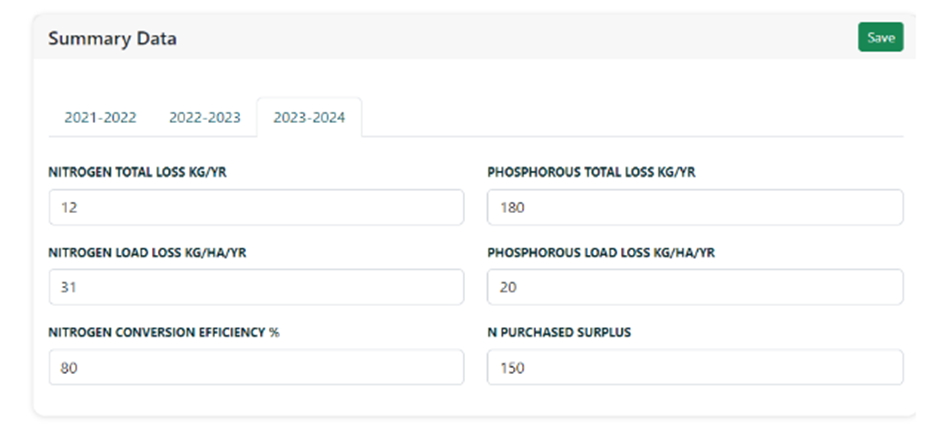The nutrients add-on page is a mapping page and data page where soil test strips can be mapped, soil test information, and fertiliser/nutrient data can be entered. To add a test strip, just click on the soil test strip icon and draw a line approximating where the test strips are located on the farm.
When you’ve added the strip line, you can complete the details needed in the pop-up


The Soil Tests and Fertiliser container is used to record some basic information on who, when and where the soil tests are done and who and how your fertiliser is spread.

In the Summary Data container, you record your nutrient data.
These can be taken from your Overseer report or similar and stored in the tool. Multiple years of data can be stored in this way. Just click on the relevant year tab, enter your data and hit Save.