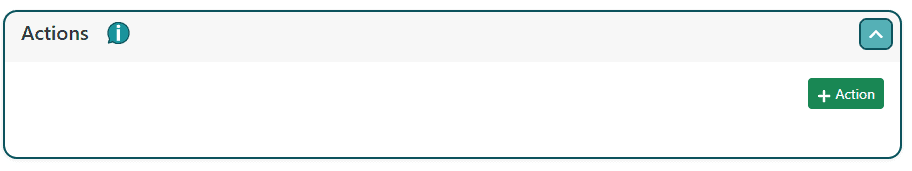Managing Waterway Items
- Once a waterway item is added, click on the down arrow to open it.
- From the options presented, you can edit, delete, or add an action for the selected waterway.
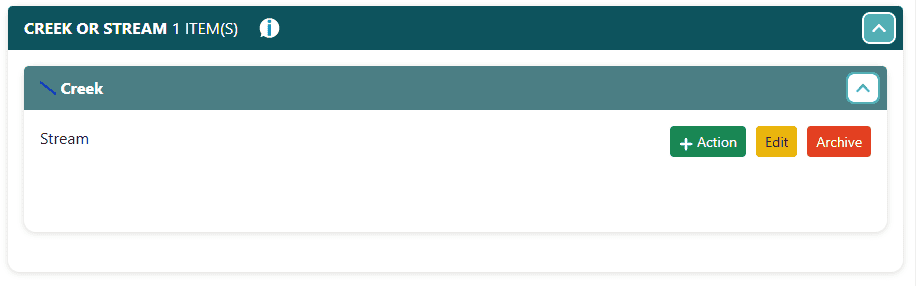
Edit Waterway:
- If changes are needed, click on the “Edit” option.
- Modify the details as required and save the changes.
Delete Waterway:
- To remove a waterway, select the “Archive” option.
- Confirm the deletion when prompted.


Add Action:
- If specific actions are required for a waterway, use the “Add Action” option.
- Provide details of the action and save