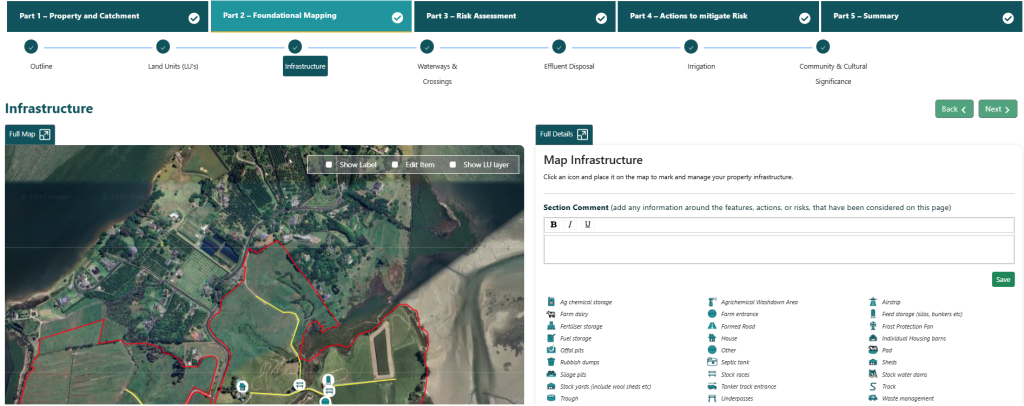
Add Infrastructure:
Select an icon of the infrastructure item you wish to add from the below menu.
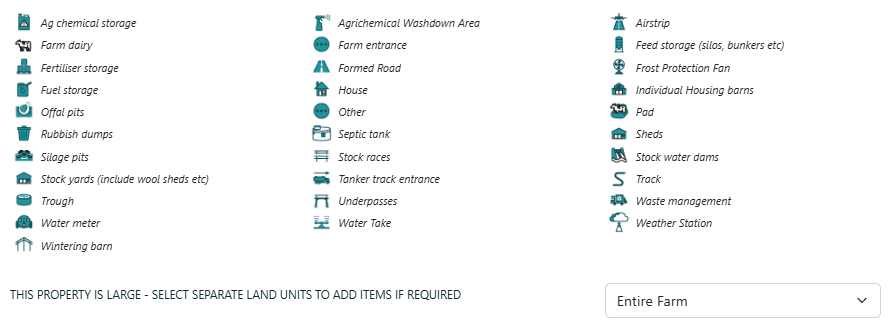
Then pin it where it is located on the map.
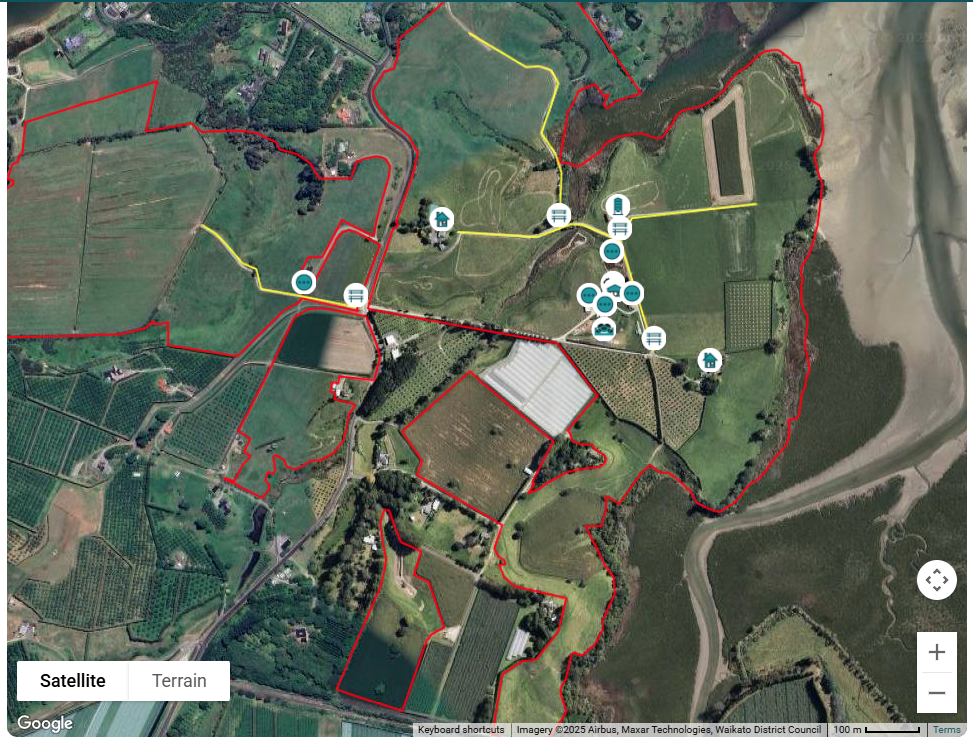
Dropping an infrastructure pin on the map, you’ll be prompted to complete all relevant information specific to the item.
Here we want to add the Land unit, the name of the item and a short description of that item and its significance.
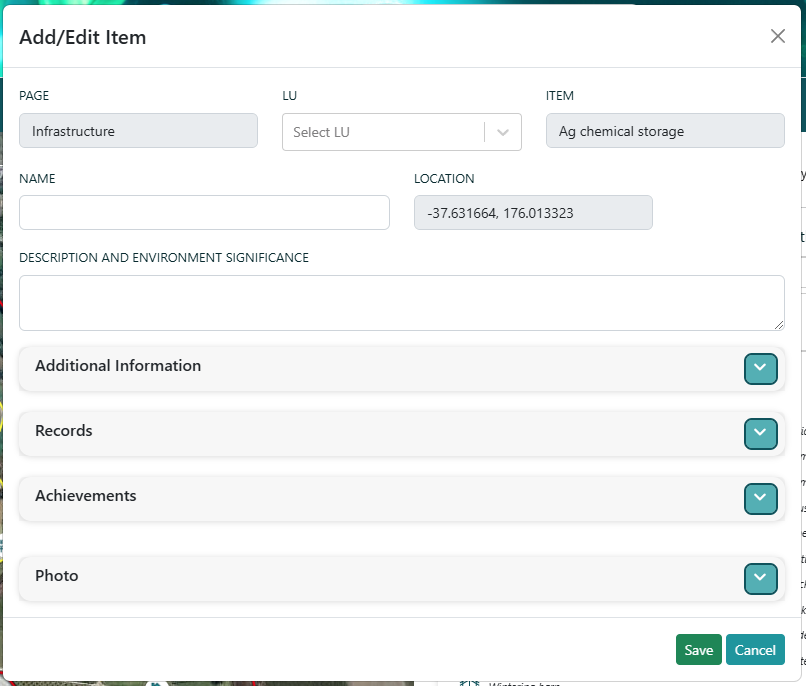
Edit Infrastructure:
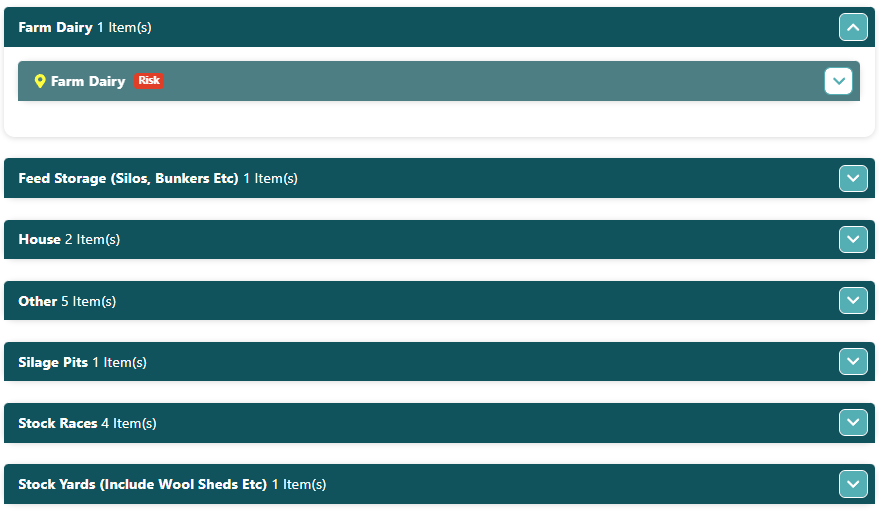
- After saving the infrastructure item, you can edit it by clicking on the down arrow on the right-hand side and selecting “Edit.”