
Add Documents:
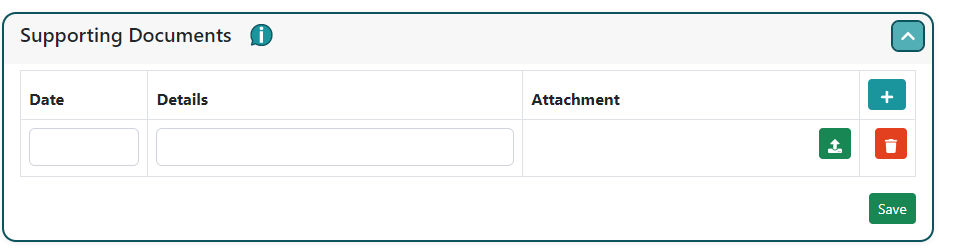
- Click the “+” or “Add” button.
- Use the green Upload icon to add supporting documents.
Delete Documents:
- Remove documents using the red Trash icon.
Supporting Documents
To add any documents that may support your plan e.g., water test reports, simply hit the + or Add button and then the green Upload icon. I f you want to delete a document hit the red Trash icon.