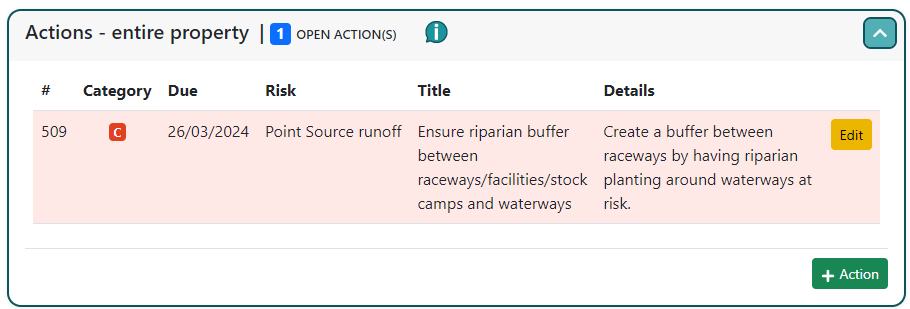
In the Whole Farm Action container, create an action suitable for application across the entire farm.
Select Risks:
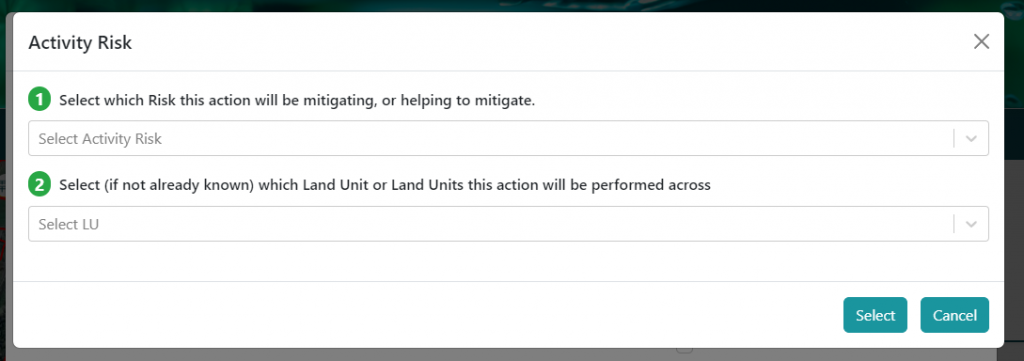
- In the first form, choose the risk or risks that the action will mitigate from a drop-down list.
Select Land Units:
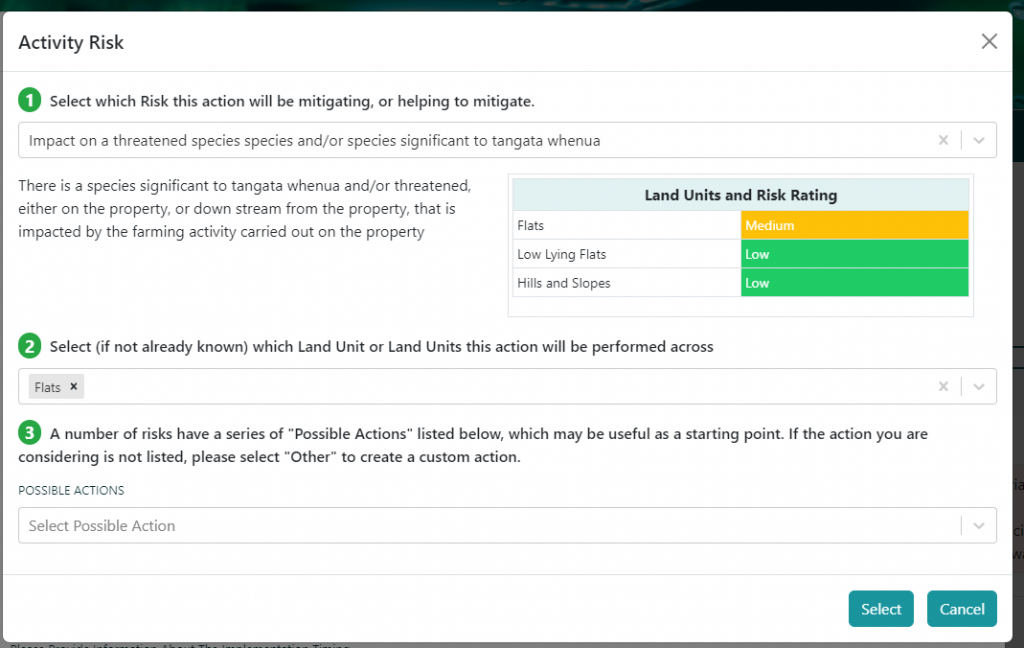
- In the secondary form, specify the land units where this action will be applied.
Choose Mitigation Action:
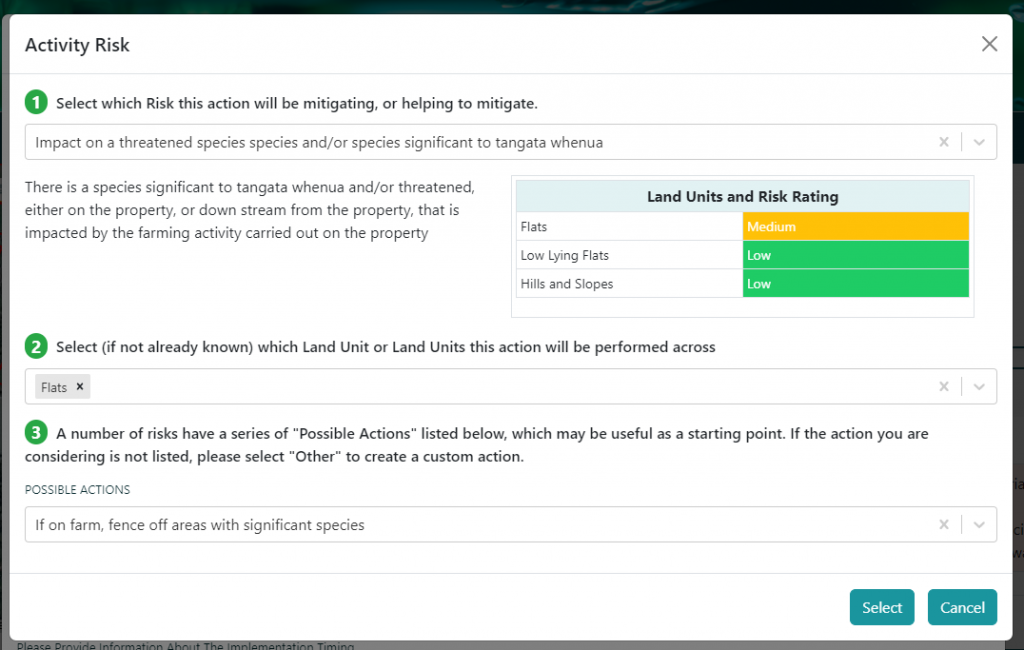
- From a drop-down of possible actions, select the action that will be implemented for whole-farm risk mitigation.
Save Whole Farm Action:
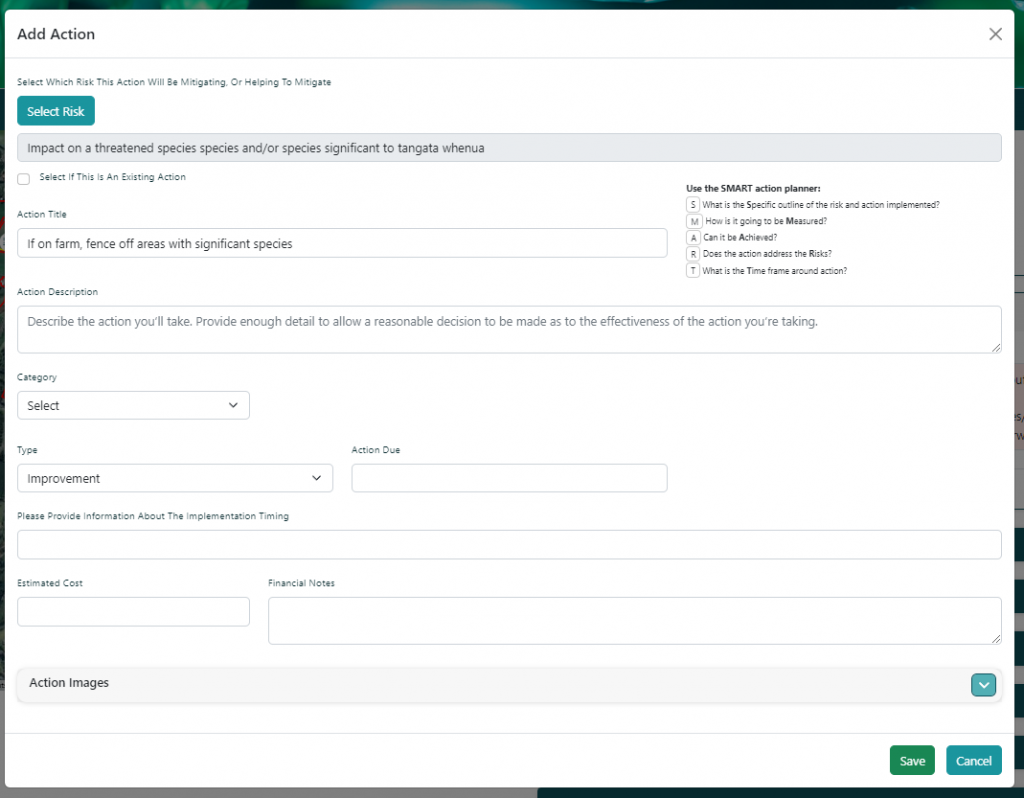
- Click “Save” to confirm the selected risk mitigation action for the farm.
Review and Edit Whole Farm Action:

- To review or edit the whole farm action, click on the down arrow for that item and select “Edit.”